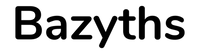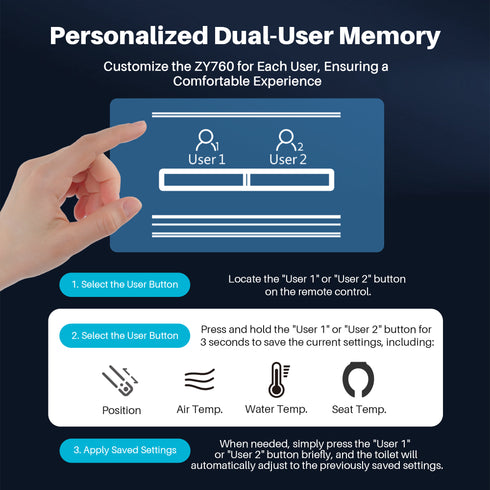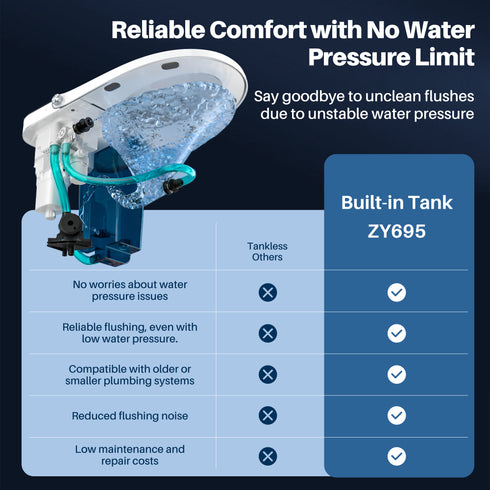Why We Say Goodbye to Traditional Toilets


Key Features of Smart Toilet ZY760A
4-Second Quiet Flush


Why the ZY760A Outshines Other Tankless Smart Toilet


Strong & Silent Flushing Performance


Dual-Waterway Design


Auto Open & Foot Sensor
Auto Open / Close: The toilet lid opens when you approach, providing a touch-free, hygienic experience. Once you step away, both the seat and lid automatically close after 2 minutes. Foot Sensor Control: You can open or close the toilet lid or seat by moving your foot near the sensor.


Ultimate Comfort & Hygiene


Instant Warm Water
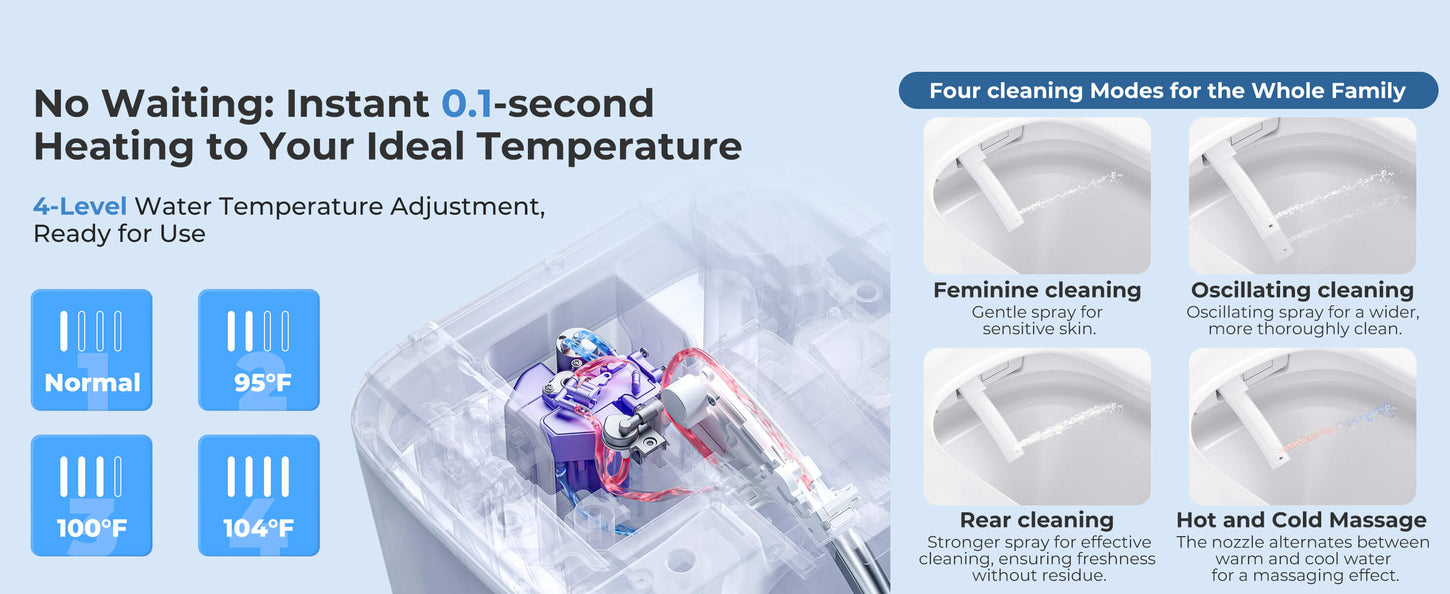
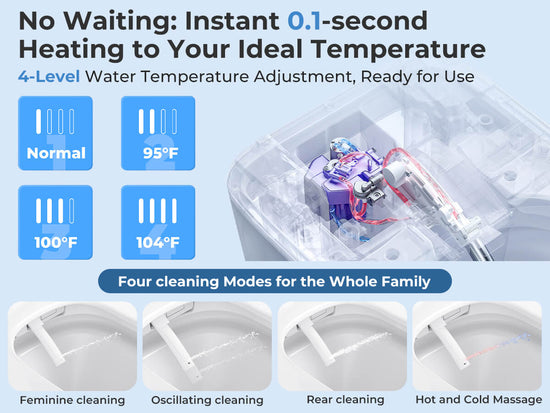
Dual-User Memory


Temperature-Sensing Seat


Customizable Warm Air Dryer


Auto Flush


Water Saving Flush


Power-Outage Flushing


Safety Protection


Ambience & Night Light


Knob & Remote Control


Packing List


Water Test & Fire Cracks
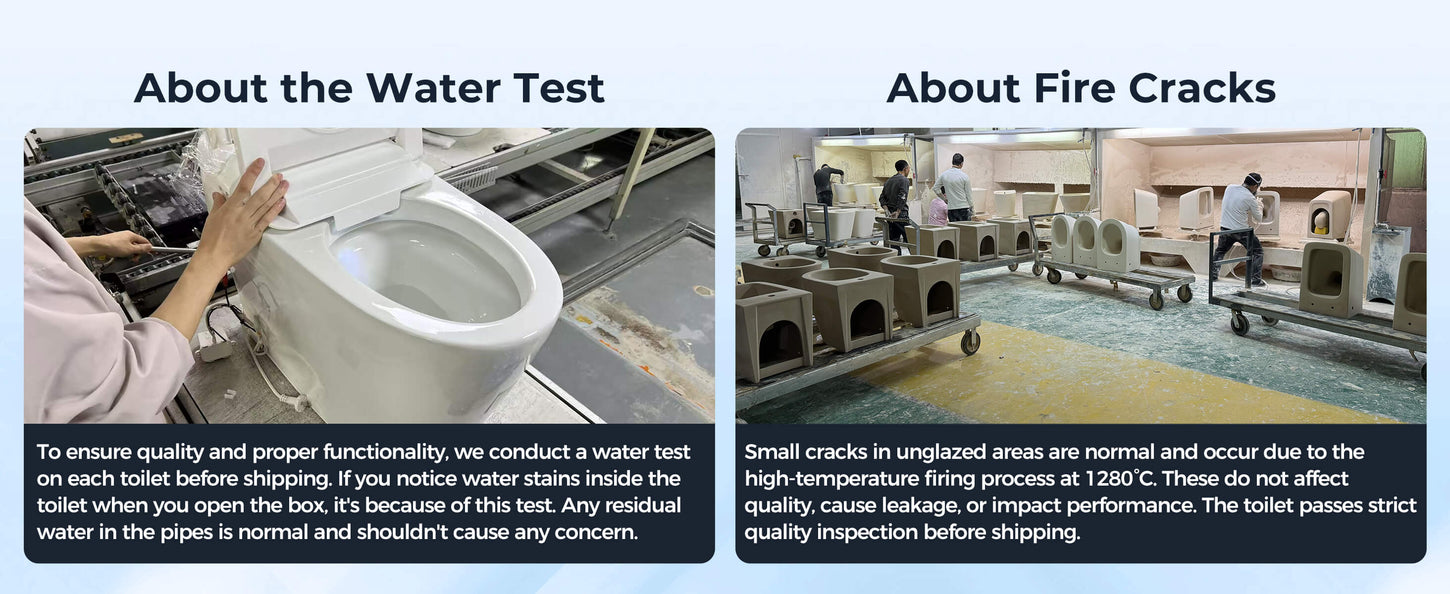

What should I do if the remote control isn’t working?
Q: What should I do if the remote control is not working?
First, check if the batteries are installed properly. If the indicator light turns on when you press a button, it means the remote has power.
If the remote still doesn’t work, try re-pairing it with the smart toilet using the following steps:
- Turn off the power to the smart toilet.
- Press and hold the Front and Dryer buttons on the remote until the indicator light starts flashing.
- Turn the knob on the toilet clockwise and keep holding it.
- While holding the knob, turn the power back on.
- Wait until the knob flashes white twice, then release the knob.
- Press the Stop button on the remote. The knob light should turn blue.
The pairing process is now complete.
How to Set the Ambient Light on ZY760A Smart Toilet?
Q: How do I set the ambient (night) light on my smart toilet?
Press and hold the Night Light button until the display shows "01".
Then, use the Position button to cycle through the available lighting options.
There are 64 colors in total — simply stop at your preferred color and it will be saved automatically.
Will the seat heat automatically when Energy-Saving Mode is enabled?
Q: Will the seat heat automatically when Energy-Saving Mode is enabled?
No, the seat will not heat automatically when Energy-Saving Mode is turned on.
To enable automatic seat heating, please turn off Energy-Saving Mode.